To send a hero to an expedition, here's what you need to do:
1. Must be a member of a Federation
2. Go to the Federation's Page
3. Tap Federation Exploration image
4. Select the expedition that you want to join
5. Tap Send Expedition button to view the list of heroes that are eligible to join for the expedition
6. After selecting the hero, tap Send Expedition button (under the hero's profile image)
7, Tap OK to confirm (This will show your hero's profile image on the selected expedition
To view the expedition's success rate, please refer to his image:
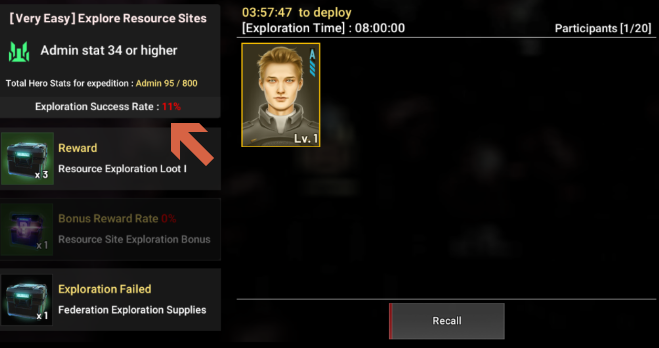
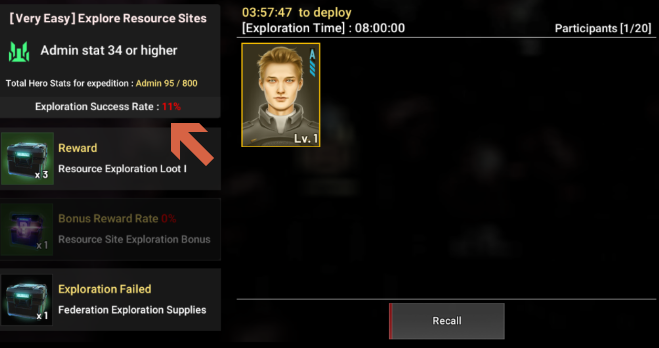
A member can only send 1 hero per expedition and the more participants your Federation sends the higher the chance to succeed in the expedition.
