You can disassemble your equipment by following the steps below:
1. Go to Flagship Factory > Manage Equipment
2. Tap Disassemble Equipment

3. You can obtain materials when you disassemble your equipment. Please take note that once you've disassembled the equipment, this cannot be restored.
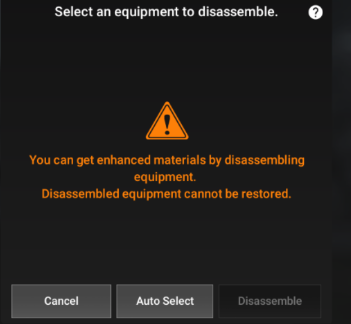
4. Auto Select will choose all T1 equipment from the list.
5. Once you've confirmed all the equipment that you wanted to disassemble, tap Disassemble button.
